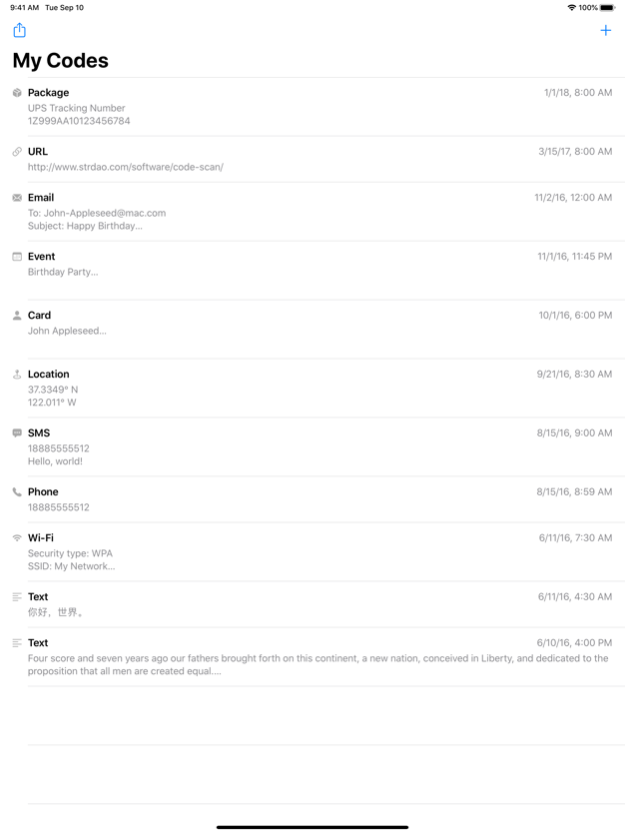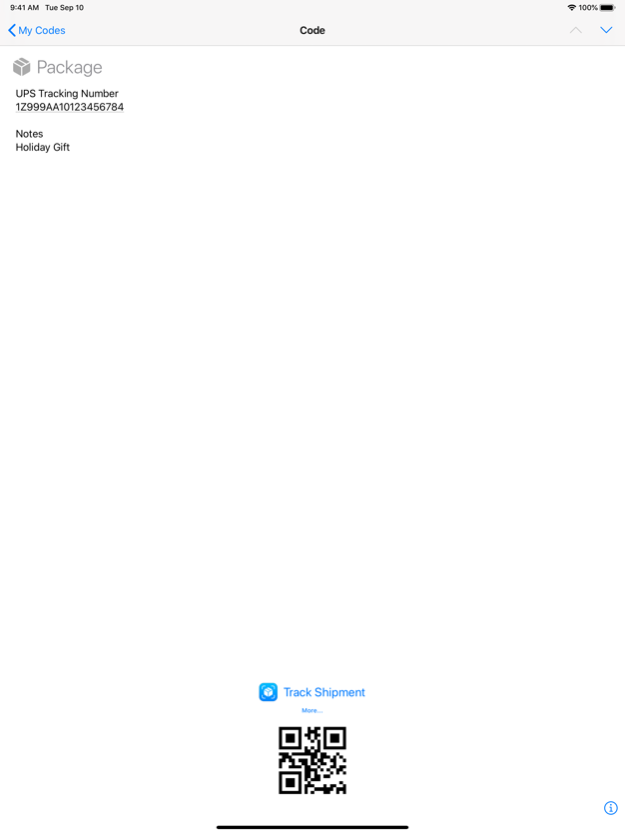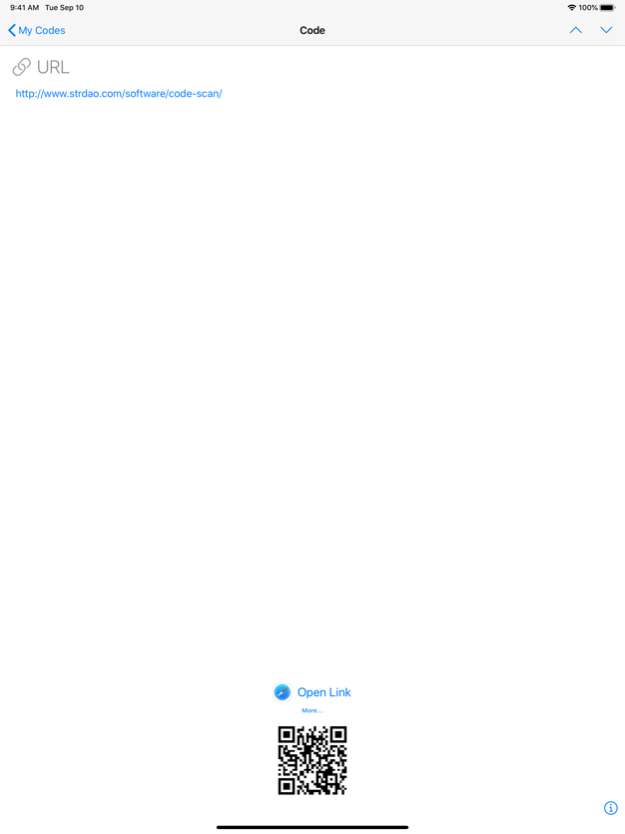Code Scan - Barcode Scanner 16.1
Free Version
Publisher Description
• Scan
Code Scan is powerful enough to recognize up to 13 different types of barcode, including UPC-E, Code 39, Code 39 mod 43, EAN-13, EAN-8, Code 93, Code 128, PDF417, QR, Aztec, Interleaved 2 of 5, ITF14, and DataMatrix codes. Scanning is as easy as a single tap.
• Save & Manage
Your previous scanned codes are stored in an orderly manner. The type of content in each code is automatically inferred, including plain text, emails, events, phone numbers, website links, package tracking numbers, and more.
• Details & Actions
You can easily view the details of each code. For different types of content, the most appropriate actions are suggested. For example, website links are opened using Safari, while events are created with Calendar.
• Share
QR codes can be saved or shared with others as a high-resolution image, which is suitable for embedding in web pages, or printing on paper. You can also share multiple codes with Code Scan on other devices.
Dec 2, 2019
Version 16.1
• Supported sharing codes between Code Scan on multiple devices
• Minor bug fixes
About Code Scan - Barcode Scanner
Code Scan - Barcode Scanner is a free app for iOS published in the System Maintenance list of apps, part of System Utilities.
The company that develops Code Scan - Barcode Scanner is Haoyuan Xia. The latest version released by its developer is 16.1.
To install Code Scan - Barcode Scanner on your iOS device, just click the green Continue To App button above to start the installation process. The app is listed on our website since 2019-12-02 and was downloaded 1 times. We have already checked if the download link is safe, however for your own protection we recommend that you scan the downloaded app with your antivirus. Your antivirus may detect the Code Scan - Barcode Scanner as malware if the download link is broken.
How to install Code Scan - Barcode Scanner on your iOS device:
- Click on the Continue To App button on our website. This will redirect you to the App Store.
- Once the Code Scan - Barcode Scanner is shown in the iTunes listing of your iOS device, you can start its download and installation. Tap on the GET button to the right of the app to start downloading it.
- If you are not logged-in the iOS appstore app, you'll be prompted for your your Apple ID and/or password.
- After Code Scan - Barcode Scanner is downloaded, you'll see an INSTALL button to the right. Tap on it to start the actual installation of the iOS app.
- Once installation is finished you can tap on the OPEN button to start it. Its icon will also be added to your device home screen.